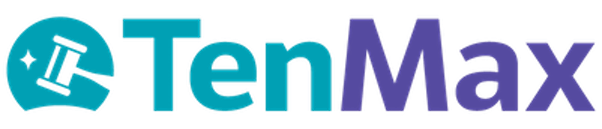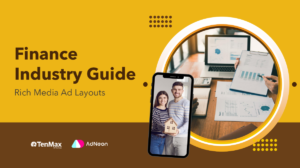Meta Signals Gateway helps you collect first-party data directly from your owned channels. But to unlock its full value, you need a scalable way to analyze and activate that data—this is where Google BigQuery comes in.
BigQuery is a powerful data warehouse that lets brands turn raw event data into insights. By integrating it with Signals Gateway, marketers can connect ad performance with business outcomes and improve cross-channel decision-making.
Table of Contents
- Why Need to Connect Meta Signals Gateway to BigQuery?
- Step-by-Step Integration Guide
- Signals Gateway vs. GA4: When to Use?
- Common Implementation Challenges
- Maximizing Value with TenMax
Why Need to Connect Meta Signals Gateway to BigQuery?
Meta Signals Gateway and Google BigQuery serve different yet complementary purposes in data collection and analysis. While Signals Gateway enables secure, server-side event tracking for Meta Ads, BigQuery provides the infrastructure for large-scale data storage, advanced analytics, and cross-platform integration.
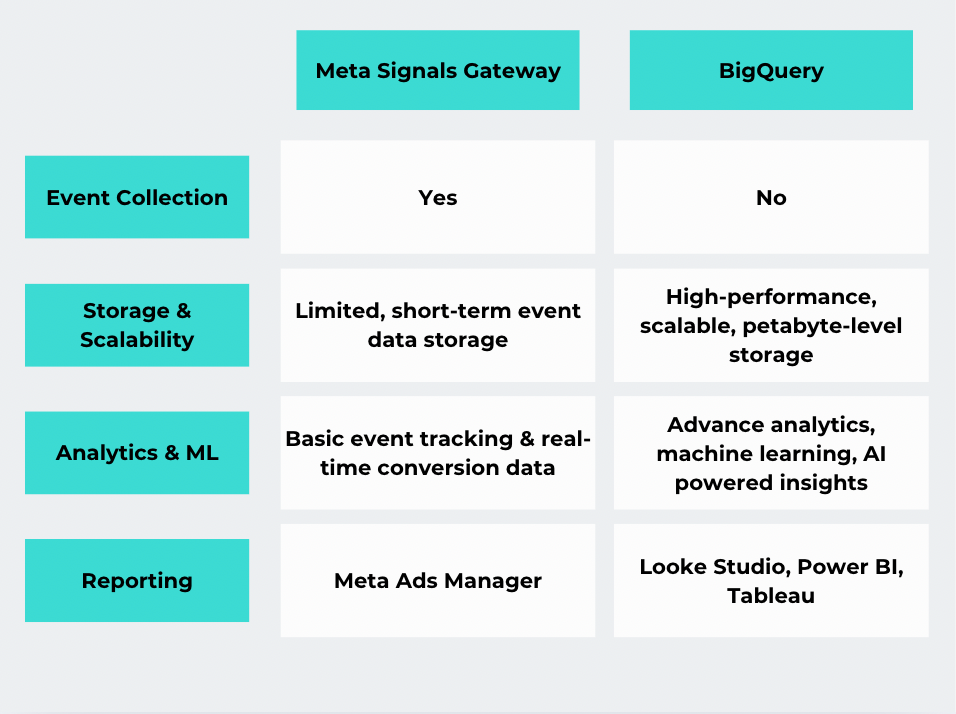
This integration offers several key benefits:
- Centralized Data for Cross-Channel Insights
BigQuery allows businesses to combine Meta Ads data with CRM, GA4, and offline conversions for a full-funnel view of customer interactions beyond Meta’s ecosystem. - Smarter Attribution and Data-Driven Decisions
Use custom multi-touch attribution models in BigQuery to track how different ad touchpoints contribute to conversions, improving budget allocation. - Improved Tracking Accuracy in a Privacy-First World
Signals Gateway ensures accurate data capture despite browser restrictions. BigQuery enables first-party data enrichment while maintaining compliance with GDPR and CCPA. - Predictive Analytics for Audience Targeting
Leverage BigQuery ML to predict customer behavior, segment high-value audiences, and optimize ad spend with AI-powered insights. - Real-Time Reporting & Executive Dashboards
Integrate with Looker Studio or Tableau for interactive reports that track campaign performance across platforms, improving marketing efficiency.
This integration bridges the gap between precise ad tracking and comprehensive data analysis, enabling you to view your customer interactions from multiple angles. When your first-party data is centralized and enriched in BigQuery, you gain a complete picture of your marketing performance—a necessity in an increasingly privacy-first digital world.
Step-by-Step Integration Guide
Here’s a streamlined guide to set up this integration:
1. Deploy Signals Gateway in Your Cloud Environment
- Access your Signals Gateway account.
- Follow the on-screen instructions to deploy the gateway within your chosen cloud infrastructure.
2. Establish Data Pipelines
- In the Signals Gateway interface, select “Create Data Pipeline.”
- Assign a descriptive name to your pipeline.
- Choose your data sources (e.g., Signals Gateway Pixel, offline data uploads) and set Google BigQuery as the destination.
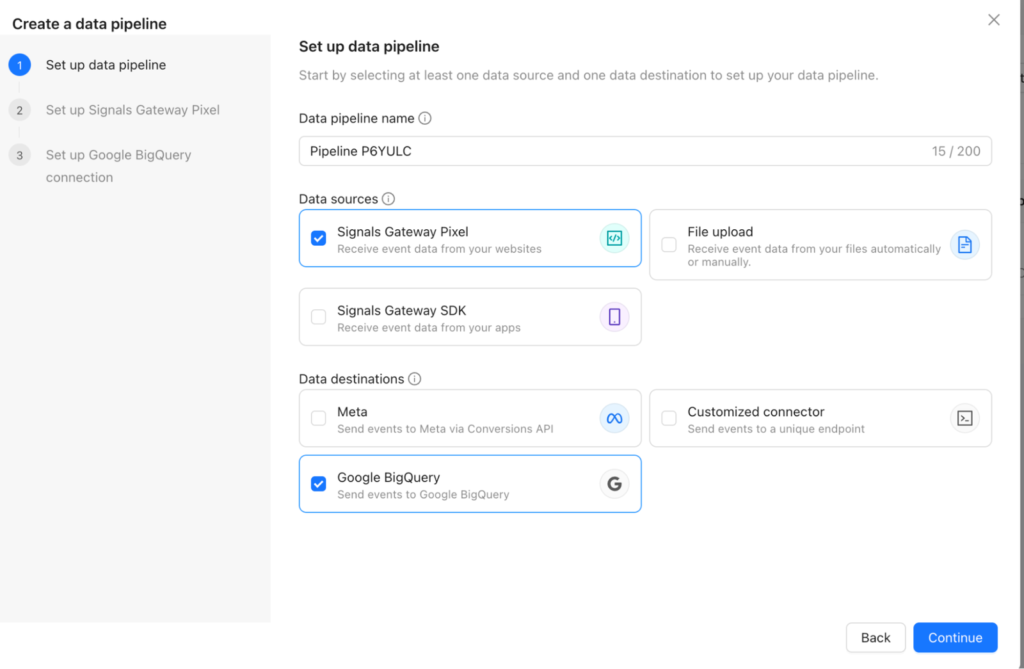
3. Configure the Google BigQuery Destination
- Select Google BigQuery as the data destination.
- Enter the following details:
- Table ID: Specify the target table in BigQuery using the format project_id.dataset.table_id.
- Service Account Email: Input the email associated with your Google Cloud service account.
- Private Key: Provide the private key for your service account.
- Save the configuration.
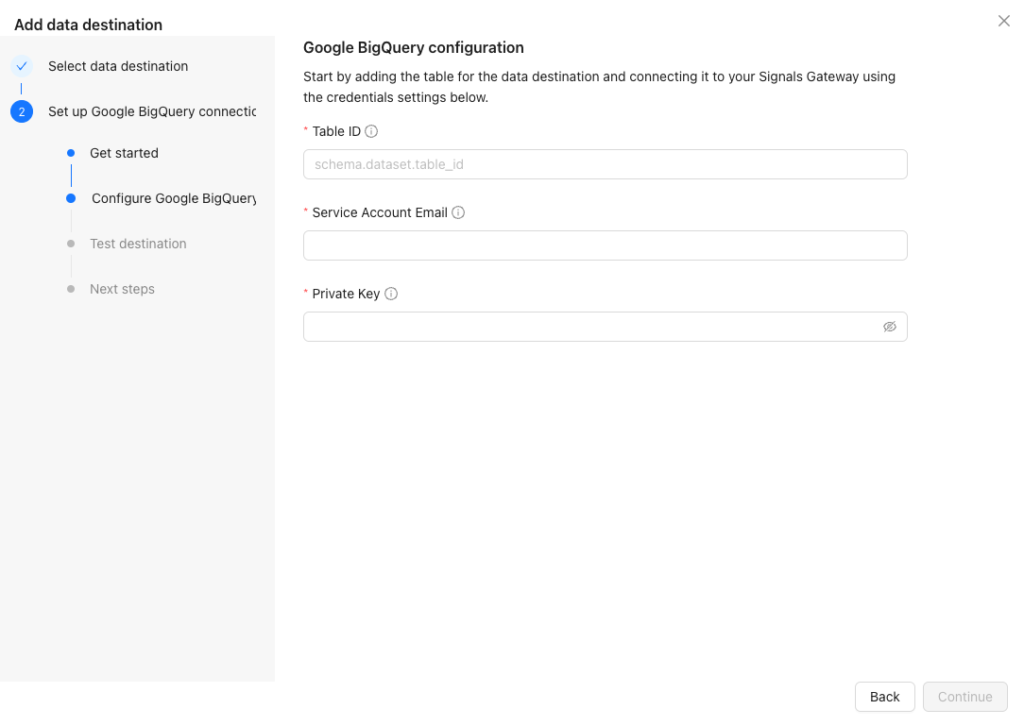
4. Verify Data Collection
- Access your Google BigQuery account.
- Run queries to confirm that data from Signals Gateway is populating the specified table.
By following these steps, you can effectively integrate Meta Signals Gateway with Google BigQuery, unlocking advanced analytics and deeper insights into your marketing data.
Signals Gateway vs. GA4: When to Use?
When evaluating tools for data collection and analysis, it’s essential to understand the distinct roles and functionalities of Meta Signals Gateway and Google Analytics 4 (GA4). Here’s a comparative overview:
Feature | Meta Signals Gateway | Google Analytics 4 (GA4) |
Primary Focus | Enhancing Meta Ads conversion tracking | Comprehensive analysis of web and app user behavior |
Data Collection Method | Server-side, emphasizing ad-driven data | Client-side, focusing on user engagement data |
Integration with Meta | Direct and real-time synchronization | Requires manual tagging and data export |
Ideal Use Case | Optimizing advertising campaigns within Meta’s ecosystem | Gaining insights into overall site and app performance |
Key Takeaways:
- Meta Signals Gateway is focuses on enhancing Meta Ads conversion tracking through server-side, ad-driven data collection, offering direct and real-time synchronization with Meta’s ecosystem.
- Google Analytics 4 provides comprehensive analysis of web and app user behavior via client-side, engagement-focused data collection, requiring manual tagging and data export for integration with Meta.
For a complete view of the customer journey, integrating both tools can be advantageous, utilizing Meta Signals Gateway for ad optimization and GA4 for broader behavioral insights.
Common Implementation Challenges
Integrating Meta Signals Gateway with BigQuery can unlock valuable insights, but the process may present certain challenges:
- Data Schema Inconsistencies
Differences in data structures can lead to processing errors. Utilizing standardized JSON templates helps align event data formats, ensuring compatibility and reducing data loss. - Duplicate Event Tracking
Using both Meta Pixel and Conversions API (CAPI) might result in recording duplicate events, skewing conversion metrics. Implement Meta’s deduplication mechanisms by accurately configuring event IDs in both Pixel and CAPI setups to prevent this issue. - Delayed Data Processing
Batch processing can introduce lags, hindering real-time campaign optimization efforts. Establish Google Pub/Sub for low-latency event streaming, facilitating near-instantaneous data availability for analysis and ad targeting. - Technical Complexity
Setting up and maintaining the integration between Meta Signals Gateway, BigQuery, and associated analytics tools can be intricate. Collaborate with data specialists or partners like TenMax to manage the setup, deployment, and ongoing maintenance, ensuring optimal performance and minimizing errors.
Addressing these challenges is essential for accurate reporting, efficient ad spending, and regulatory compliance.
Maximizing Value with TenMax
At TenMax, we assist brands in transforming the integration of Meta Signals Gateway and BigQuery into a robust, data-driven engine. Our services include strategic planning, seamless pipeline setup and data verification, custom dashboard development, and continuous optimization and compliance support.
By integrating Meta Signals Gateway with BigQuery, businesses not only enhance their reporting capabilities but also establish a foundation for intelligent marketing strategies, leading to improved attribution, scalable analysis, and predictive insights.
Ready to get started?
Contact TenMax today to design a Meta-to-BigQuery strategy tailored to your business needs.