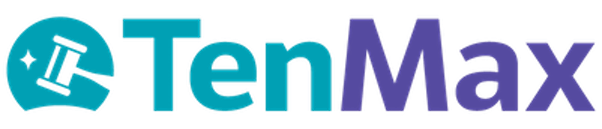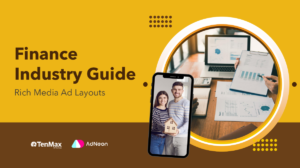For many e-commerce operators, Shopify is an attractive platform that offers a simple yet powerful way to build and run an online store. Shopify has built-in analytics tools and tracking events to help you understand the behavior of your website visitors. Despite this, why do so many professional data analysts and website owners still choose to set up Google Analytics 4 (GA4) into Shopify stores?
TenMax will summarize the four key points of GA4 on Shopify, so you can better understand whether or not your merchants should install GA4!
CONTENTS
- What Types of Merchants Need to Connect GA4?
- The Five Benefits of GA4 on Shopify
- What do you get when you connect?
- Essential Considerations for GA4 Data Management and Operations
What Types of Merchants Need to Connect GA4?
Shopify offers a user-friendly built-in analytics dashboard, delivering real-time data on users, page views, conversion rates, and other key data, which is sufficient for many merchants, especially smaller ones. Nevertheless, for established eCommerce merchants, the built-in tracking may not be enough to meet their needs. Therefore, to gain a deeper understanding of customers’ spending behavior and enhance customization and product recommendations, it’s better to integrate with GA4.
The Five Benefits of GA4 on Shopify
User-Centered Data Model
With GA4’s user-centric data presentation, merchants can track all kinds of activity, including page visits, product clicks, add to cart, transaction completions, and more. This means merchants can gain insights into how visitors interact, how much time they spend on the site, what products they view, whether they abandon their carts, and whether they ultimately complete their purchases. The data model is not just about volume, but also about the behavior and movement of each visitor, and identifying possible bottlenecks and opportunities.
Machine Learning and Predictive Analytics
One of the powerful features of GA4 is its machine learning capability, which uses Google’s advanced machine learning models to give you important information about what’s in store. For example, if one product is viewed more than others, you can use this information to place ads to increase your business’s exposure, or to plan promotions and sales strategies.
Google Ads and Shopify Integration
If a merchant’s website uses Google Ads, then GA4 is a great integration partner for you. Merchants can create audiences based on GA4 data and use these insights to design more targeted and effective campaigns, and GA4 can be easily linked to a merchant’s Shopify store, making it easier to track the impact of ad campaigns within the e-commerce platform.
Completely free to use
GA4 is not only a powerful web analytics tool, it’s also completely free to use, so no matter the size of your website business, GA4 provides a cost-effective solution for understanding the merchant’s consumer journey and making marketing decisions to optimize the shopping journey and increase conversion rates.
Privacy Security and Data Protection
GA4 employs advanced privacy protection technology to ensure that user data is secure, adhering to strict data protection standards and using measures such as anonymization and encryption to protect sensitive data, so you can use GA4 for data collection and analysis without worrying about breaching privacy regulations. This helps to maintain data legitimacy and transparency, as well as trust between merchants and customers.

GA4 is Google’s newest analytics tool, it offers a range of powerful features that help you gain a deeper understanding of website users and consumers behavior. If you’re still using Universal Analytics and haven’t upgraded to GA4 yet, now’s the time to do so, as the data collected by Universal Analytics will be removed completely by the end of 2023, and GA4 will become the dominant analytics tool. Hurry up and don’t miss the opportunity to upgrade!
What do you get when you connect GA4 ?
So to summarize, here are the benefits merchants will get if they connect Shopify to GA4:
More Freedom to Own a Store
Shopify will restrict you from switching to other platforms, as it doesn’t allow you to take all the historical analytics and data. However, by using GA4 as your primary data integrator, you will have the flexibility to seamlessly integrate your store while keeping the same properties, regardless where you decide to move your store to another third-party storefront platform or custom website.
More Comprehensive Data Collection
GA4 not only supports cross-platform data collection, but also uses machine learning technology to predict user behavior and help you better understand your target audience. For example, no matter what device or platform a consumer uses to log into your e-commerce, it can be recorded, and merchants can pull reports from the backend to predict consumer behavior, so they can get a more complete picture of their digital footprint.
More Complete Analytics Report
Shopify’s basic reports provide only fundamental sales data. More comprehensive reports are available on the higher-tier subscriptions by upgrading to Advanced Shopify for USD 299 per month, which translates to nearly NT 9,000. With GA4, you can get even more comprehensive reports completely for free!
Essential Considerations for GA4 Data Management and Operations
Although GA4 offers many benefits, there are still drawbacks! So here are two things to consider before installing GA4 on your Shopify site:
GA4 data can only be stored for a maximum of 14 months
Since it’s only 14 months, it’s a relatively short timeframe and not ideal for in-depth data analysis. For example, if you want to compare this year’s data with last year’s data, such a comparison is difficult to perform with only 14 months of data, so if you want to accumulate data in GA4 for future use, it is recommended to export the data and save it to BigQuery.
GA4 operations are more complex and may bury wrong events, resulting in data loss
GA4 operation is a bit more complex than Universal Analytics. It often requires the assistance of an engineer to properly implement custom events, which can be a challenging initial step. Even after successful implementation, ongoing concerns persist regarding the accuracy of parameters. If custom events are not set up correctly, it can result in a substantial loss of data,which is a very serious matter in data collection.
Therefore, TenMax GA4 integration solution team offers top-notch services, spanning from implementing GA4 custom events to seamlessly connecting BigQuery to Looker Studio. By entrusting these complicated setup processes to us, you can make your store stand out.
Reach out to TenMax professional integration team now, and let us build a comprehensive setup for you!